The Shutterwhale for Nikon: Basic Guide to DSLR Travel Photography
Nothing upsets me more than a person holding a great DSLR shooting on Auto mode. While I have been using a DSLR for photography slightly over five years, I do not consider myself to be an expert. Photography is truly a journey to me and over time, your photography style changes (not necessarily for the better) as you evolve as a person. What a lot of people do not realise is that photos do not only show you what is being captured but it also shows you a lot about who is capturing it. The purpose of this article is really to introduce a complete beginner into DSLR photography and hopefully, to provide some tips to make the photos more enviable on whichever social media platform you may choose to share them on.
Flinders Street Station - Shot on Nikon D750
ISO 100 | f / 6.3 | 1/500 sec
Over the last one and a half decade, I have evolved from shooting with a film camera to a compact camera, to my iPhone and finally to my very first DSLR, the Nikon D7000. While one may argue that the only true camera is the film camera, I believe that DSLRs hold both usability and convenience for the average photographer. After four fulfilling years with my trusty Nikon D7000 (DX - Crop Sensor), I decided at the end of 2014, to upgrade into a Nikon D750 (FX - Full Frame Sensor) to help me get the shots I wanted.
1. Understanding ISO, Shutter Speed and Aperture
I can't stress how important it is to understand the three basic concepts of photography - ISO, Shutter Speed and Aperture. Sure you can definitely take a photo without understanding but once you do, you will be able to capture any photo the way you want it - the only limitation then is not your skill but what you have in hand.
1A. What is ISO?
ISO which stands for International Standards Organisation, measures how sensitive your DSLR is to light. As the ISO gets higher, the more sensitive the camera is to light (and therefore, the brighter your photo is with everything else kept constant). Assuming you do not travel around with a tripod and you shoot most of your photographs freehand, you would generally want to shoot at a higher ISO when it is darker. The Nikon D750 which I use has an ISO Sensitivity range of 100 to 12,800 (51,200 expanded).
Since an ISO of 12,800 has the greatest light sensitivity, why not just shoot with this ISO always? Why do we bother with an ISO of 100? To answer this question, we must have to understand that as the ISO of a DSLR increases, so does the amount of Image Noise. Take a look at the example below:
Shooting at ISO 3200 in Low Light - Shot on Nikon D750
ISO 3200 | f / 2.2 | 1/80 sec
The above image was shot in pretty dark conditions and therefore I chose to bump up the ISO to 3200. Even though the Nikon D750 does a really good job in the dark, it is fairly obvious that the quality of image has suffered due to the high ISO.
1B. What is Shutter Speed?
The Shutter Speed is basically the duration in which the shutter stays open - exposure time. On your DSLR, when you see 1", this means that the shutter will be open for 1 whole second (therefore shooting an image like that generally requires a tripod). 1/100 means that the shutter will be open for only one-hundredth of a second. With the Nikon D750, it is possible to shoot up to 1/4000 of a second - perfect for capturing extremely fast moving objects.
Understanding Shutter Speed - Shot on Nikon D750
ISO 100 | f / 22 | 4 sec
Why then do we bother with slow shutter speeds - isn't fast always good? Well yes and no - if you are thinking about capturing an image with your favourite puppy in the air, then yes, a fast shutter speed is great. Look at the photograph of Erskine Falls above - the slow shutter speed of 4 sec has allowed me to capture the motion of water and this works. However, if you look at the photo below, the use of fast shutter speed (1/800 sec) has allowed me to "freeze" the frame and capture everyone on a fast-moving roller coaster ride at St. Kilda.
Rollercoaster Ride - Shot on Nikon D750
ISO 100 | f / 6.3 | 1/800 sec
Do remember that as the shutter speed opens for a longer period of time, your photo is more likely to be blur (assuming you are not using a tripod) as you will have to stay still for a much longer duration. Also, more light will enter the sensor as the shutter stays open so you will definitely have to accommodate for that by either reducing the ISO or by increase the aperture (read more about it below!) - otherwise you will end up with an overexposed photo!
1C. What is Aperture?
While every single of the three pillars in photography are equally important, Aperture has got to be my favourite (read about Aperture Priority Mode below!) setting. To put things simply, Aperture is how big or small the hole within the lens is - this affects how much light travels into the sensor of the camera. In this section, we will use the Nikon 50mm f/1.4 G together with the Nikon D750. The Nikon 50mm f/1.4 G allows you to shoot at f/1.4 (largest aperture) and it stops down to f/16 (smallest aperture). The first thing to note is that the f/1.4 and f/16 respectively are both limitations of the lens - these can either be larger or smaller depending on the lens you choose to shoot with.
Aperture | Photo Credit: Wikipedia
- Aperture affects the depth of field which basically translates into how much blurriness or sharpness you want in your photo. If you refer back to the Nikon 50mm f/1.4 G lens as well as the maximum and minimum apertures, you will be able to observe the following about the aforementioned lens:
- f/1.4: Largest Aperture, Most Light, Small Depth of Field
- f/16: Smallest Aperture, Least Light, Large Depth of Field
Great Ocean Road - Shot with Nikon D750
ISO 100 | f / 1.4 | 1/1600 sec
If you look at the image above, this was shot using my Nikon D750 and a Nikon 50mm f/1.4 G. By shooting at maximum aperture (f/1.4) - remember a smaller f number (or f-stop) has a bigger aperture) - I can create a shallow depth of field which results in the the blurriness (or rather, bokeh) in the background. The focal point (i.e. me) is sharp but the background is naturally blurred out by shooting with a small f number.
Great Ocean Road - Shot on Nikon D750
ISO 100 | f / 5.6 | 1/320 sec
1D. Putting it all Together
As I have mentioned earlier on, understanding all three pillars of photography is crucial - it helps you conceptualise what the camera is doing (if you are shooting in an assist mode) and it helps you as the person behind the camera, achieve the photo that you truly want.
Assuming you want maximum clarity in every shot you take, you would want to minimise the ISO (try to shoot at ISO 100 if possible) as much as possible. When shooting outdoors, it is always a good idea to shoot at ISO 100 and if you are doing a landscape shot, it is also ideal if you can shoot at a low ISO (with the help of a timer and tripod, of course).
2. Understanding the Different Shooting Modes (S, P, A, and M)
I've deliberately arranged the four major shooting modes in the following order to help you remember: S, P, A and M.
2A. Shutter Priority Mode
Shutter Priority Mode basically allows you to set the Shutter Speed while the camera controls everything else - aperture and ISO. While I personally do not use this often, Shutter Priority Mode is amazing when shutter speed in crucial (e.g. shooting a fast moving car or taking a long shot of the waterfall to capture motion). In the photo above, I have chosen to shoot in 1/800s in order to avoid any motion from the black swan (which will cause the image to blur).
Black Swan - Shot on Nikon D750
ISO 320 | f / 5.6 | 1/800 sec
2B. Program Mode
Program Mode is sometimes known as the Programmed Auto mode. In this mode, the camera automatically adjusts and calculate the aperture and shutter speed required for optimal exposure. The only thing you have to set is the ISO!
Sunset at St. Kilda (HDR) - Shot on Nikon D750
ISO 100 | f / 3.2 | 1/400 sec
2C. Aperture Priority Mode
The Aperture Priority Mode allows you to control the aperture settings while the camera does the rest of the heavy lifting. This is personally my favourite mode to be shooting in if the situation is not too tricky. As explained in the previous section, a lower F-number will result in a greater aperture and therefore there will be less depth-of-field. In the photo above, I have chosen to use an aperture of f/2.8 in order to blur out most of the background but not too much (I still want Brighton Beach to be easily identifiable!).
Brighton Beach - Shot on Nikon D750
ISO 280 | f / 2.8 | 1/320 sec
2D. Manual Mode
Manual Mode is my personal favourite - it allows you to control everything all at once. The camera no longer tries to optimise exposure so if you want a darker photo (even though you know it is underexposed), you can go ahead and dial in the settings. This is akin to driving a manual-transmission car where you get to control everything. Manual Mode is incredibly useful in tricky situations - for example, when you are photographing star trails, interior shots or if you are seeking perfection in a shot. Manual Mode should largely be used when there is no urgency of time (you do not wish to miss a shot when fiddling around with settings) and this mode is usually reserved for photographers who have been using the camera for a duration of time. By utilising High-dynamic-range (HDR) photography in Manual Mode, I have managed to capture the suite that I was staying in at the Hilton Melbourne South Wharf as well as the view that was outside - more on this next time!
Hilton Melbourne South Wharf (HDR) - Shot on Nikon D750
ISO 200 | f / 5.6 | 1/200 sec
3. Cheat Sheet for Perfect Travel Photos
While I do strongly recommend for you to play with your DSLR in order to find out which settings to shoot your photos in, I also understand the excitement of possessing a new toy - all you want to do is just get out there and shoot some photos that look like it came out from a DSLR.
3A. Sharp Foreground, Blurred Background - Perfect for Portraits and Food Shots
You know that shot with a creamy bokeh while the foreground remains sharp? Yes, everyone loves photos like that and the best way to do this is to set the aperture at its largest. Go ahead and set your camera mode to Aperture Priority and turn the dial down to the lowest F-number for that shallow depth of field.
Padre Coffee - Shot on Nikon D750
ISO 100 | f / 5.6 | 1/160 sec
3B. Capture Motion - Perfect for Busy Streets or Waterfalls
Set your DSLR to Shutter Priority mode (that's the 'S' on the dial) and turn it down to at least 1/20 for fast-flowing water. The longer the exposure, the 'smoother' your flow of water is going to look. Just remember to leave your camera on a stable surface while capturing or consider using a tripod for a sharp image.
Waterfall - Shot on Nikon D750
ISO 640 | f / 16 | 1/8 sec





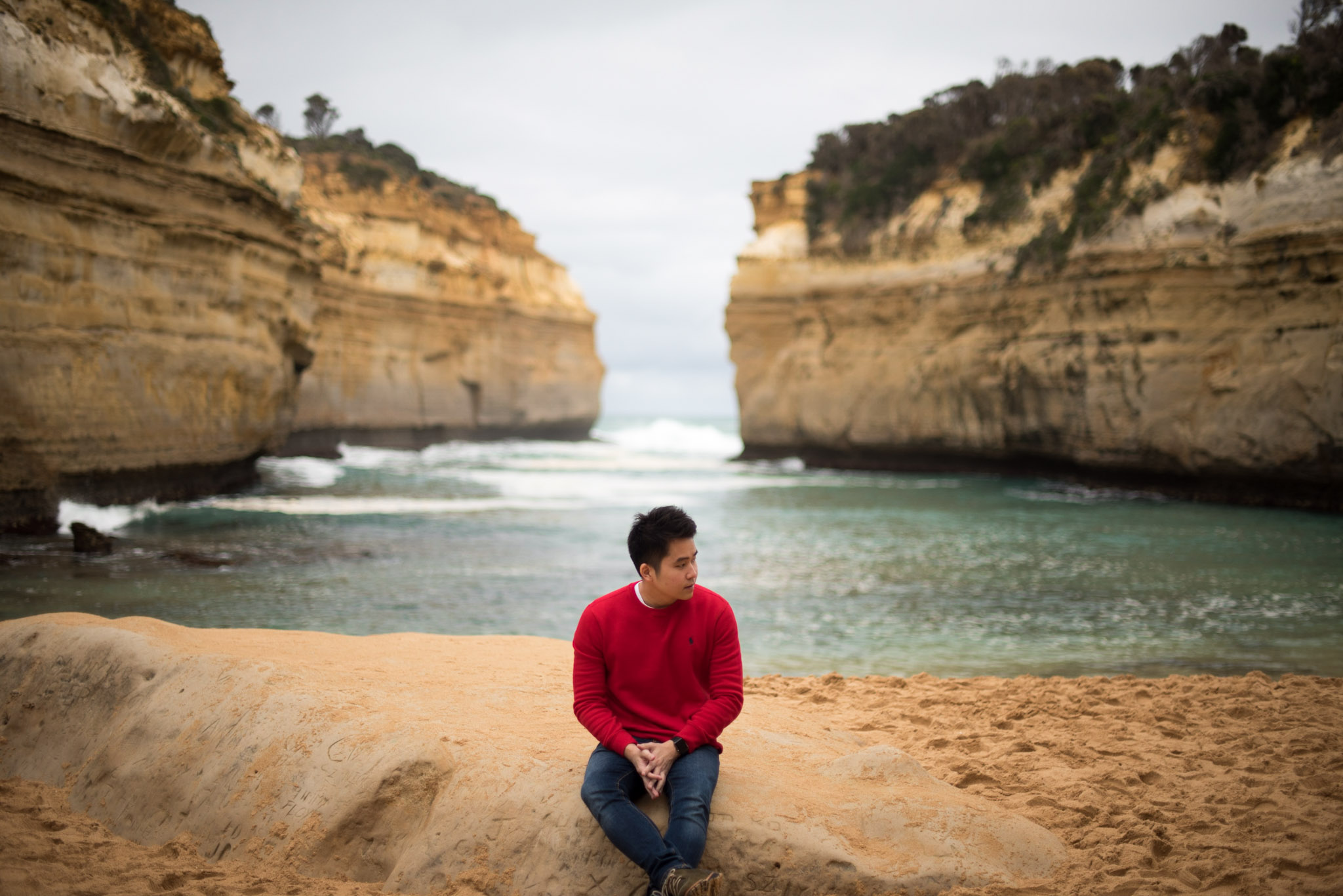
















If you stayed at an IHG property in December 2025 to take advantage of the massive 5X points flash deal, you might want to check your account balance. Some members are reporting that their bonus points have failed to post, with customer service citing ineligible rates despite the US$30 minimum spend being met.