Cybersecurity for Business Travelers: Tips and Tricks You Should Know
The last thing on any traveler’s mind is cybersecurity. However, it should never be disregarded. This is especially true for all the business travelers out there.
They’re often left with no other choice than to connect to unsafe public networks to do their jobs. This doesn’t only put the devices they’re using at risk; it can compromise all the sensitive data that their company has.
The average cost of a data breach went up by 6.4%, rising to the astonishing $3.86 million. This is why it’s crucial for all business travelers to be on the lookout and do everything in their power to ensure better cybersecurity on the road.
Public WiFi Poses a Major Threat
Wherever the user is, connecting to a public WiFi is never a good option. Even luxury hotels have seen some major data breaches that affected millions of people. This is simply because public WiFi doesn’t have adequate encryption, and anyone can connect to it.
An intruder can easily intercept the connection between a device and the network. This gives them access to everything stored on the device, stealing passwords, usernames, credit card info, and more.
Ensuring Enhanced Cybersecurity
Since public WiFi is often the only option for business travelers, they must come prepared. Some planning ahead is necessary. And while it takes a bit of time and effort to ensure proper cybersecurity, it’s always better to be safe than sorry.
So, let’s take a look at some tips that’ll help every business traveler be prepared and secured.
Using a VPN
A VPN is the only way to ensure a safe connection on a public network. It’s usually known for hiding a user’s IP address so that any geographically restricted content can be accessed, wherever they are. However, that’s not its only feature.
Most importantly, a VPN (you can download it here) serves to encrypt a device’s connection to a network. That way, no outsiders can spy on the data being sent or received from a device.
It should be noted that a VPN doesn’t protect against malware. Some providers do have the feature of checking websites’ DNS records in malware databases and blocking out suspicious sites. But an antivirus app is the only one that protects a device from malicious programs.
Updating the OS
Regardless of the device used, ensuring that the OS is up to date is a must. This includes PCs, laptops, tablets, smartphones, and all other devices.
Updating the operating system, and all other apps and programs for that matter, isn’t only about new features or improved and more appealing designs. Most software updates include bug fixes as well as patches to security holes.
And if the device has any open-source software, it’s especially important to update it to the latest version. Open-source software has known vulnerabilities that can put users at risk. This is why new versions are frequently released.
Changing PINs and Passwords
If it’s been over a year since the last password change, it’s high time to do it. While some would recommend switching out PINs and passwords once a month, that’s not really efficient, nor effective anymore.
Seeing how the average email address is associated with about 130 accounts, it’s not a viable option to be switching them up so often. It is viable and necessary, however, to change all passwords and PINs after traveling and connecting to unsecured networks.
Business travelers often work while connected to public WiFi. But changing all of their passwords after every trip is not really an option. Some have to travel a few times a month, sometimes even more. Changing passwords every week is going to get old very fast. The best way to go about it is to get a password manager. It will store all of your passwords and keep them encrypted at all times. They will be impossible to access to anyone else.
Removing Sensitive Information from Devices
Lastly, any unnecessary sensitive information stored on smartphones, computers, etc. should be deleted. In case the device is lost or stolen, the less critical information it contains, the better.
Users can store all their information on the cloud, locked with a strong and unique password to ensure safe access.
Cybersecurity is nothing to be taken for granted, as it can cost people and organizations more than money. Identity theft, credit card fraud, and other threats are very real and very serious risks that shouldn’t be disregarded.








![[FAKE] World of Hyatt Rumours: Category 9 and 10 Incoming, New Premium Credit Card, and Award Top-offs](https://images.squarespace-cdn.com/content/v1/52ccee75e4b00bc0dba03f46/1591666118538-OES55QII65TO7DNJTN9G/image-asset.jpeg)
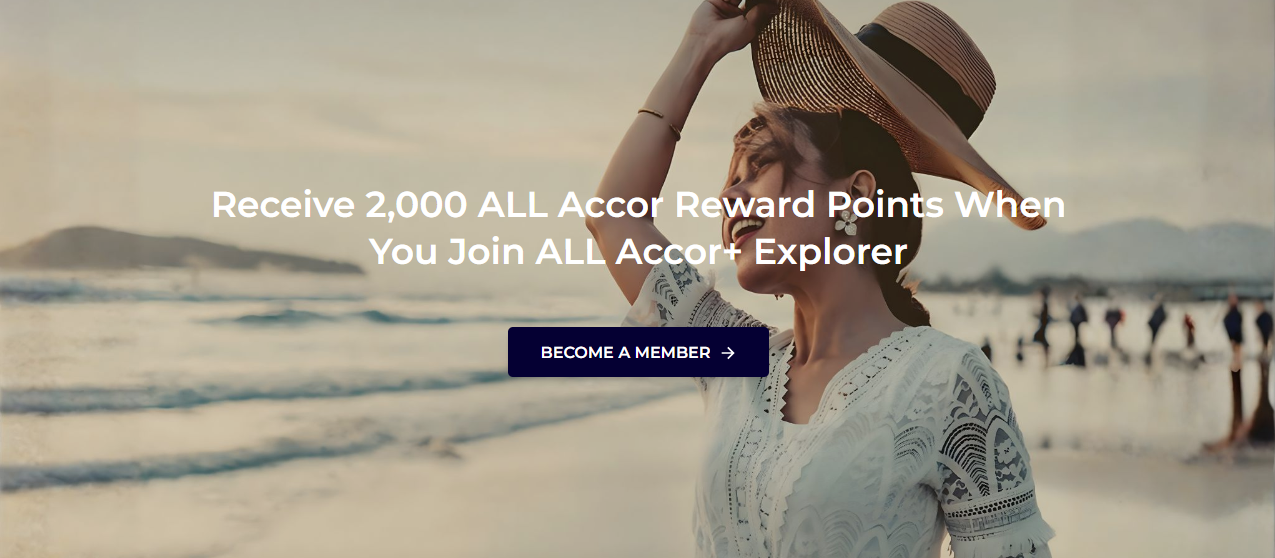



The end of an era for one of Singapore’s most accessible airport limo perks: UOB will officially discontinue the complimentary airport transfer benefit for the UOB PRVI Miles American Express Card from 1 April 2026.